To get start with generating images on Picture it, you can click the New Artwork button on the artworks page:
+ New ArtworkOn the editor, select the Generation Frame in the middle of the canvas, a popup will show up, where you can type in the prompt to generate an AI image:
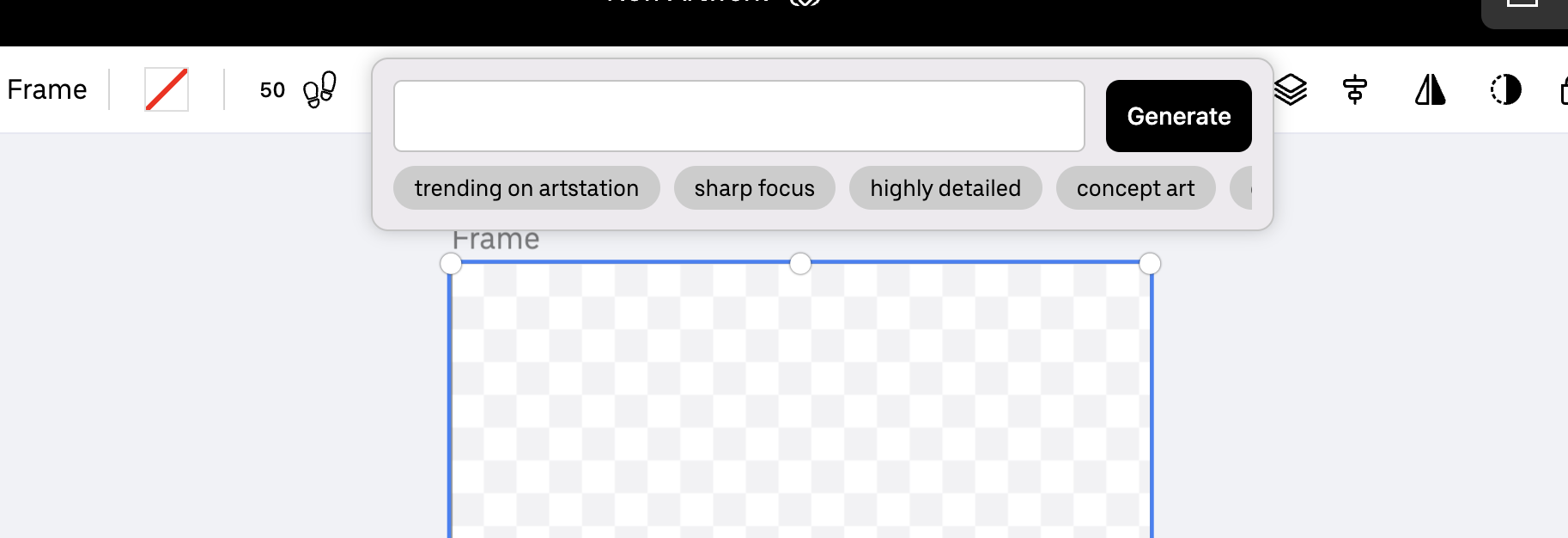
You can use the Prompt Suggestions, such as “trending on artstation” or “sharp focus” to improve the quality of the picture.
Click on Generate, the image should be generated in a few seconds, as in the video below:
You can try out different prompts to improve the quality of the output, try to be more descriptive, or specify a style. Take a look on A Guide to Writing Prompts for Text-to-image AI for more tips on Prompt Engineering