While generating images using the Generation Tool, you can adjust the Steps and Guidance parameters by clicking the step icon:
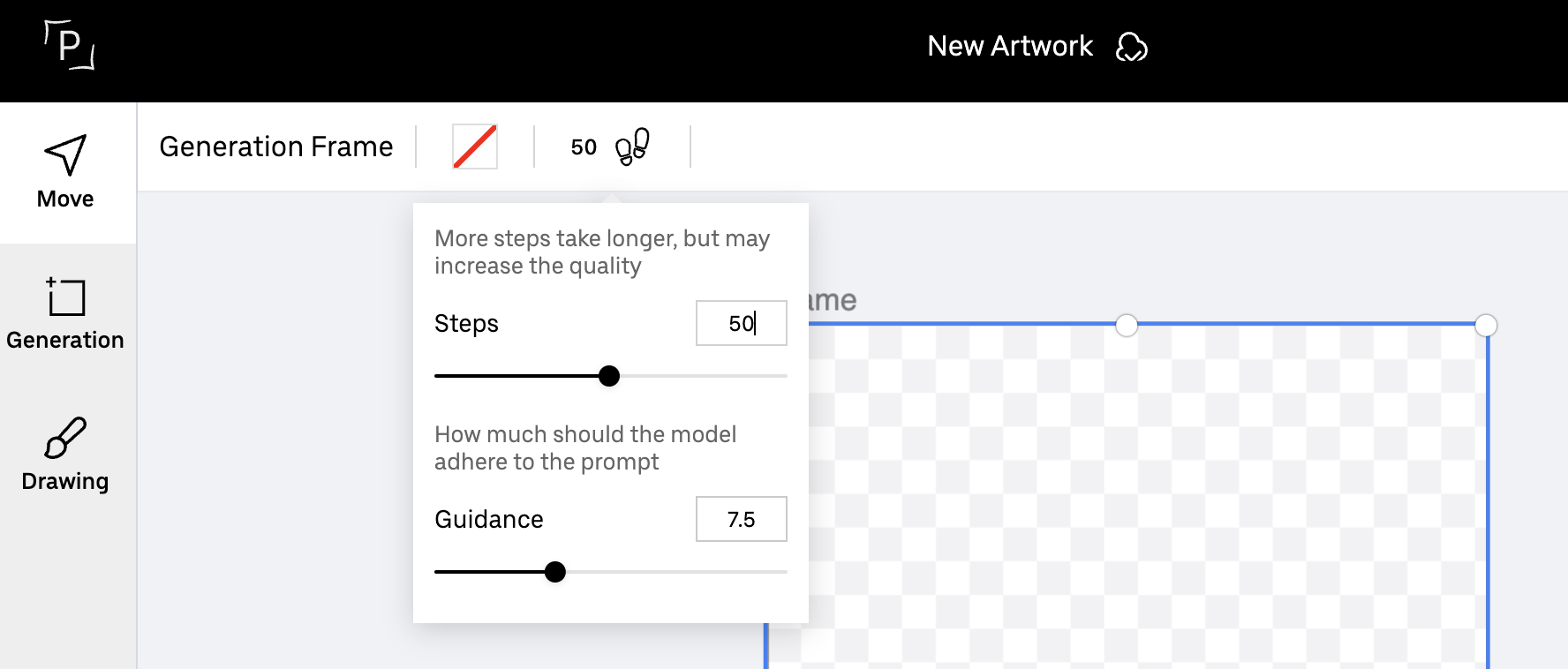
Those parameters affect how the AI model generated the image, affecting the output quality. There is no best parameters, it will depend on other variables, including the prompt of what you are trying to generate, so fiddling with them can be a good way to try and get better results.
Diffusion generative art AI works by creating random noise, and then shaping this noise up step-by-step towards the desired output, the Steps param therefore control how many iterative steps should the AI take to create the image.
By increasing the step parameter, you are increasing how many steps our AI should take working on the image, because of that, very low number of steps might generate lower quality output, while higher numbers might produce a better quality, up to a point.
A general rule of thumb is that more steps mean more details on the output image, but that might not be what you want, you can play with this parameter to find the best fit.
Adding more steps increase the time the image takes to be generated, and therefore the cost.
A good default is starting with 50 steps, but you may also lower it down up to 25, for faster iteration on the prompt for example, until finding a good one and then start increasing the steps again.
The Guidance param controls how much should the AI model adhere to the prompt. Lowering it can be understood as allowing it to be more creative, or closer to the initial random noise, while moving it higher can be understood as “do it exactly as I say”, making the model maximize its understanding of the prompt.
Having a more verbose and detailed prompt might work better with a higher guidance, as there is more for the model to follow. Guidance may also need adjustment when increasing or decreasing the number of Steps, you can experiment with both to find a good balance.
In general, a value between 7 and 8.5 is a great default for the guidance. Changing it does not increase the time for the image to be generated.