When selecting a Generation Frame, you can set or draw a Base Image for it. The Base Image will be used for generating the subsequent images:
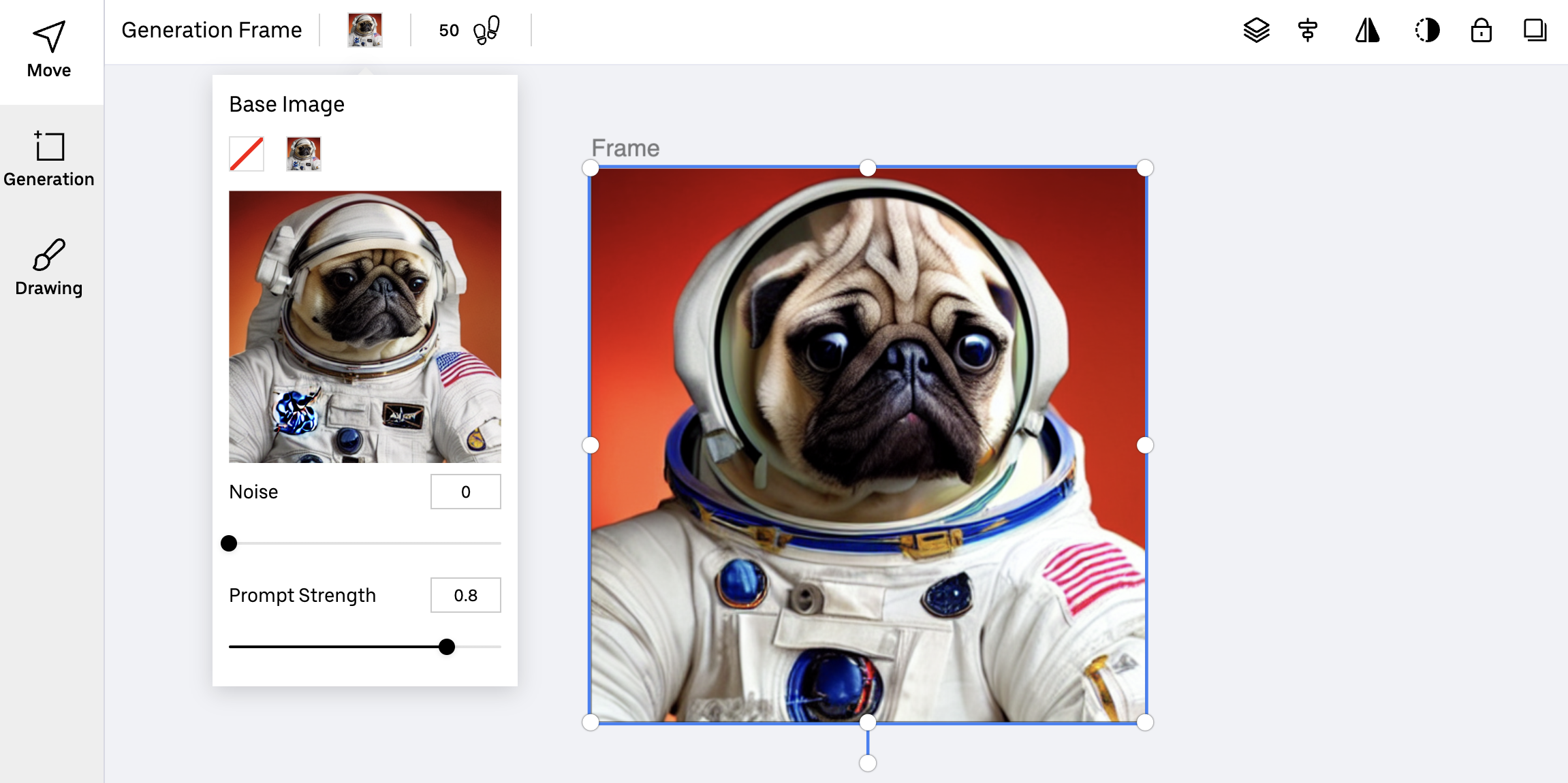
To choose a Base Image, you can click on the Base Image square on the toolbox when selecting a Generation Frame. By default it is empty, meaning a new image will be generated from scratch. When you select a base image, you also get two parameter options, Noise and Prompt Strength.
Adding more noise to the image forces the AI model to modify that image to remove the noise and draw something else instead. If an image has a lot of white, black or transparent background, adding noise might give the model something more to work with. A value from 0 to 2 works better.
The Prompt Strength parameter basically balances it off the Base Image vs the Prompt. The smaller the value, the more the Base Image input matters, the highest the value, the more the Prompt matters, with 1.0 meaning the full destruction of Base Image information in the output. Values between 0.6 and 0.8 tend to work pretty well.